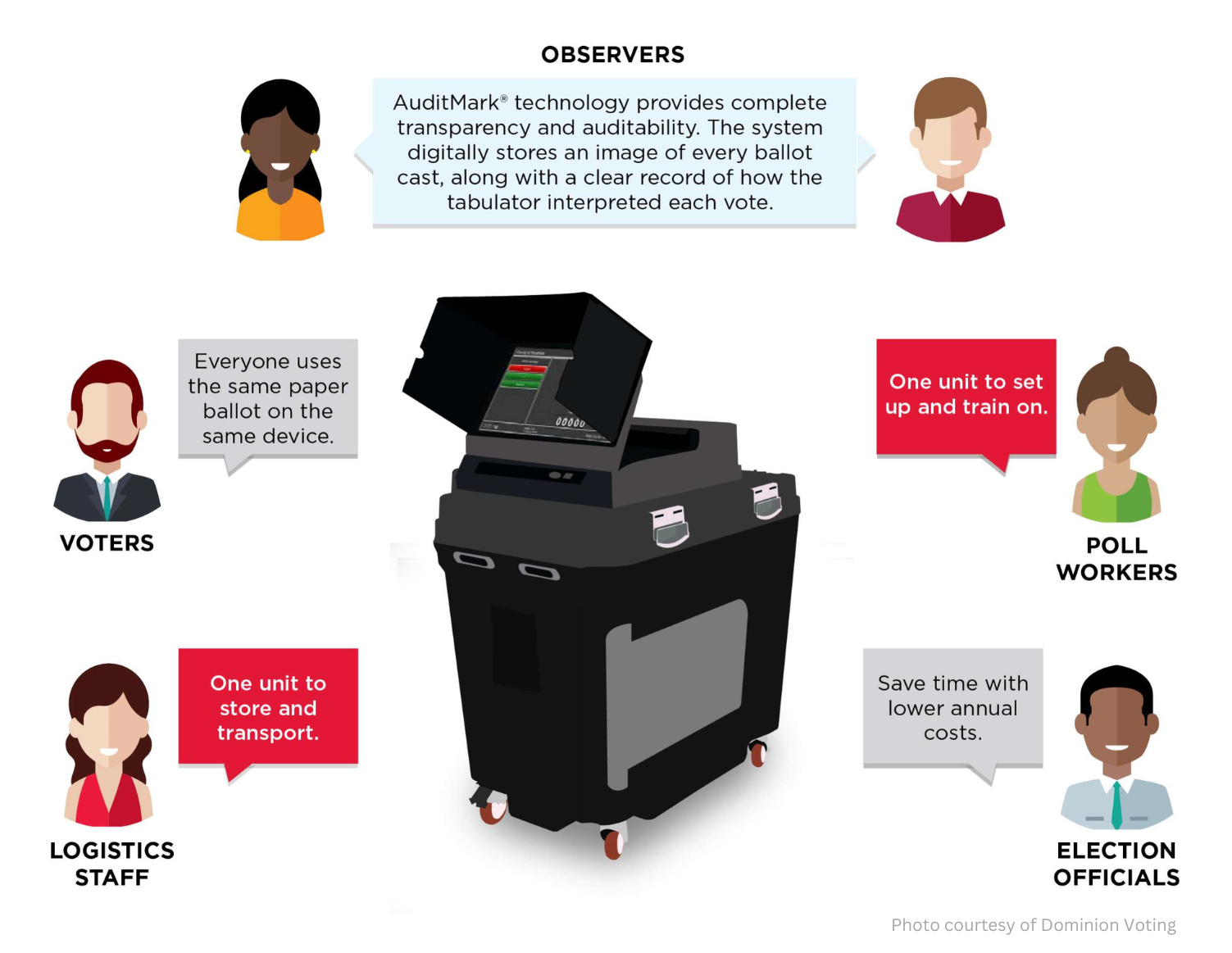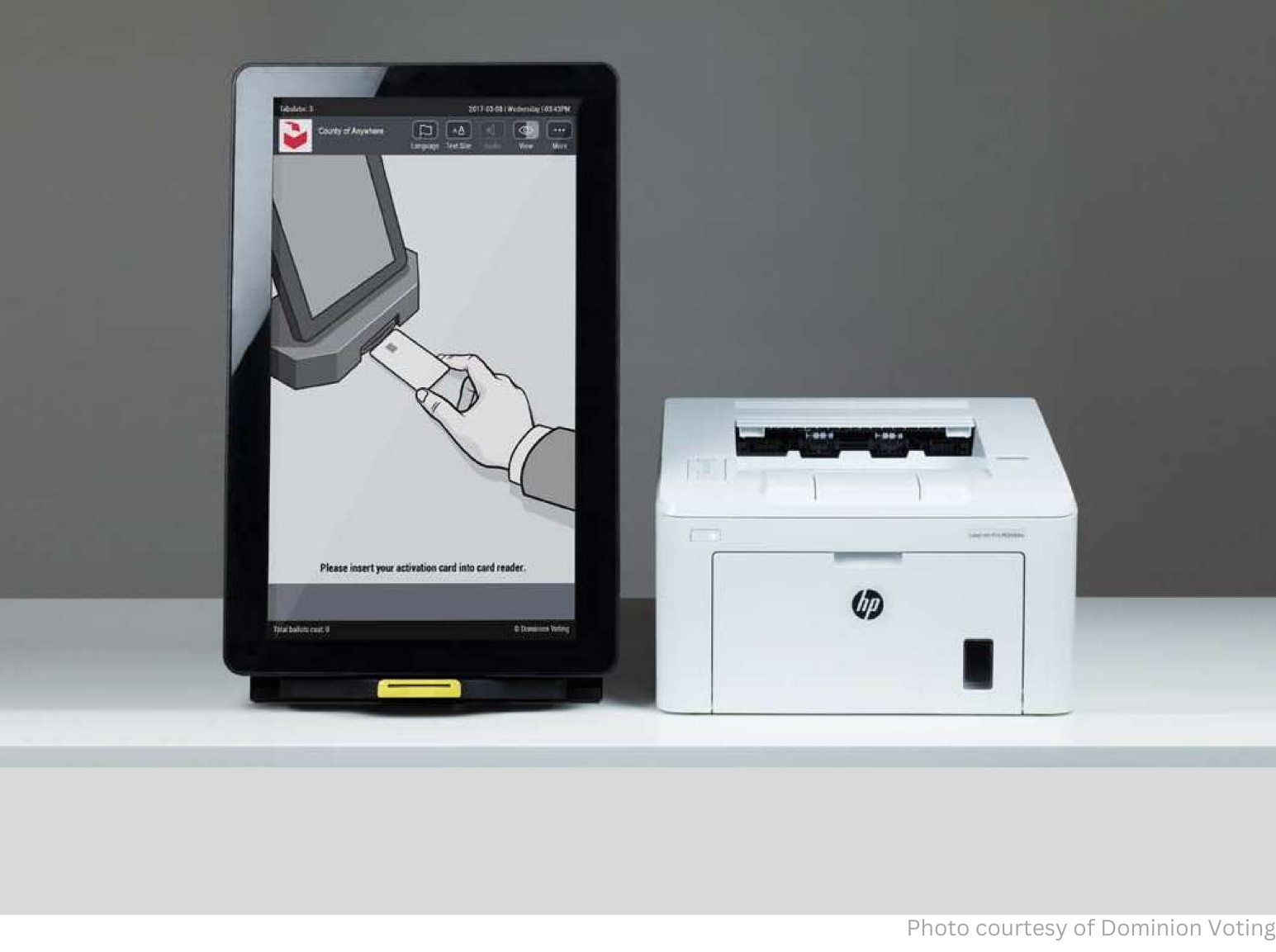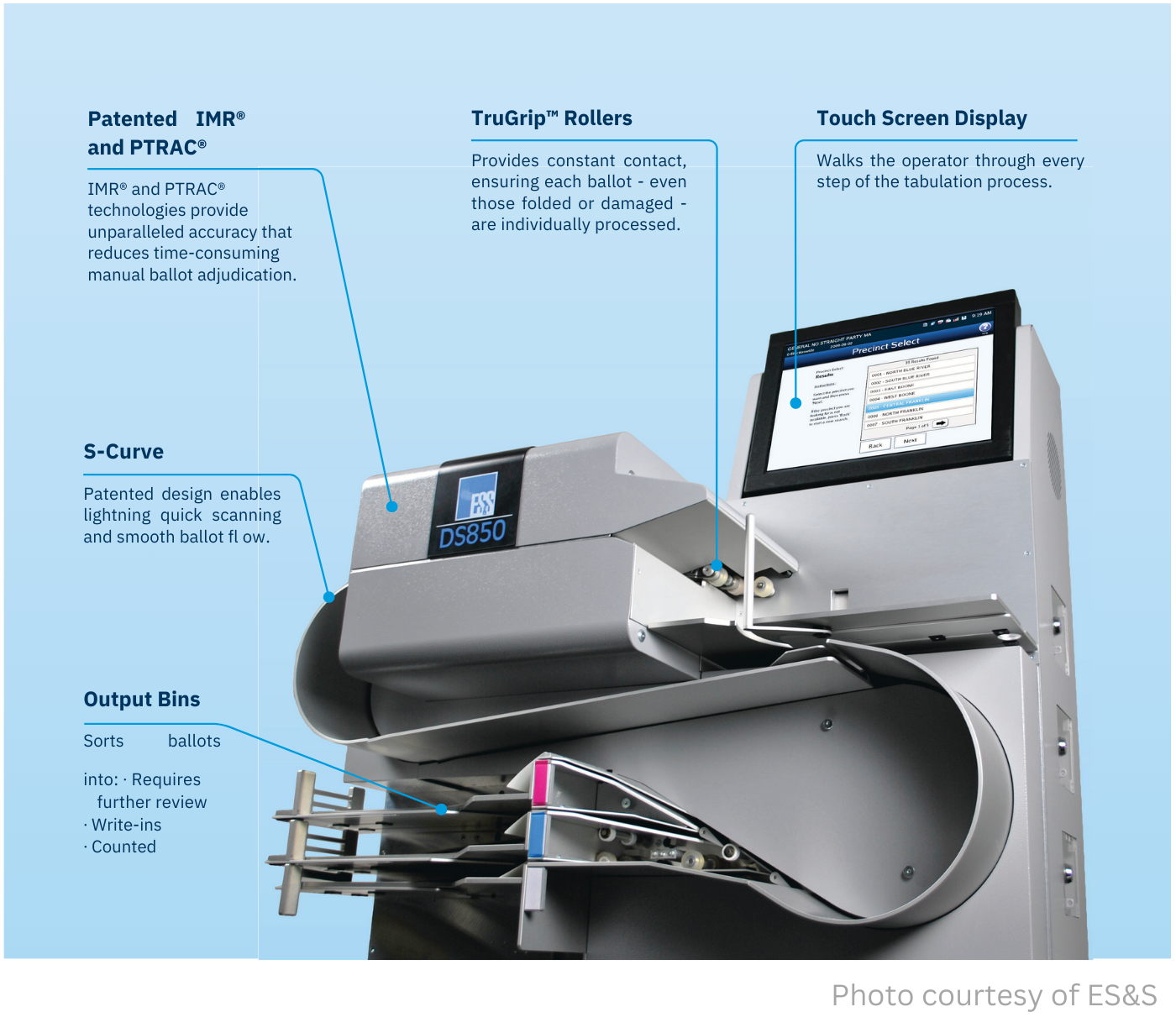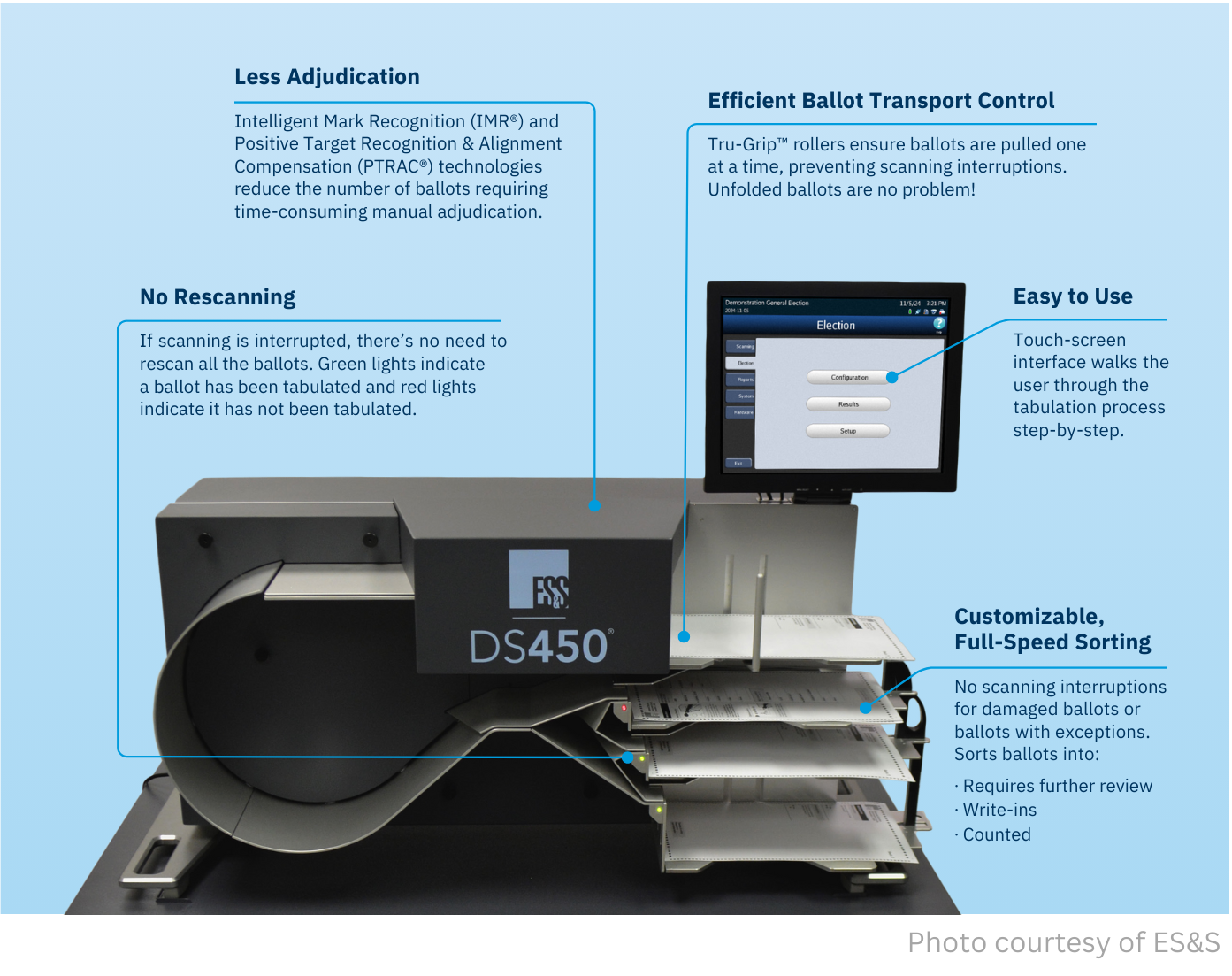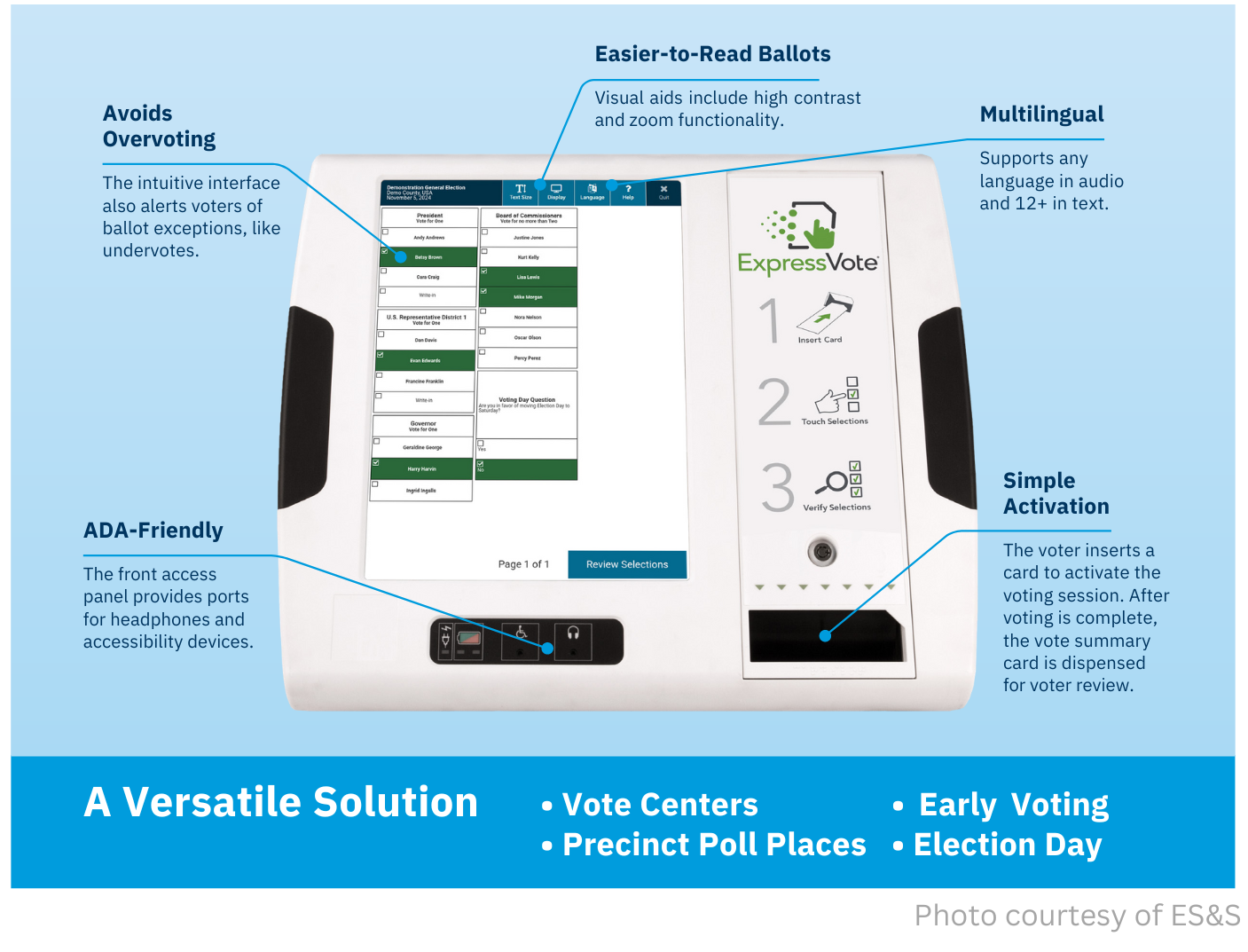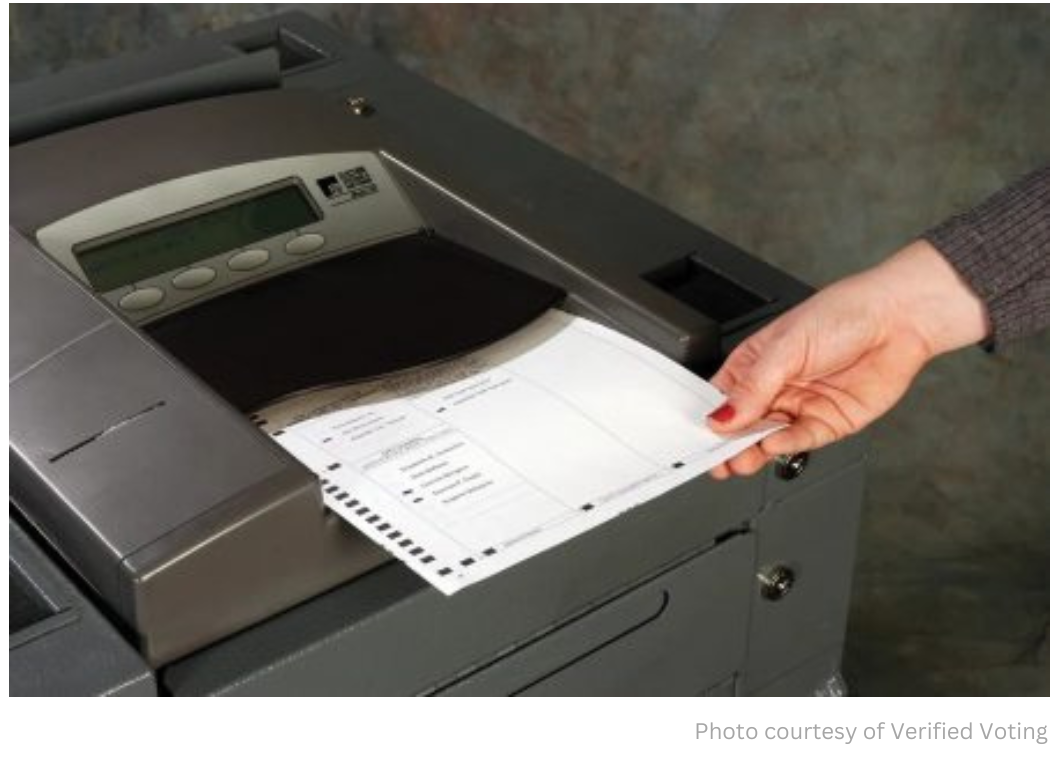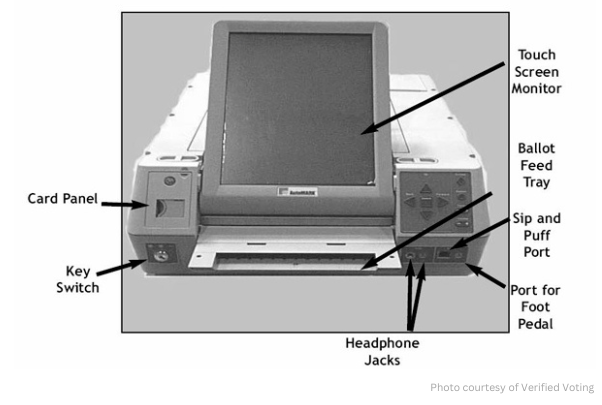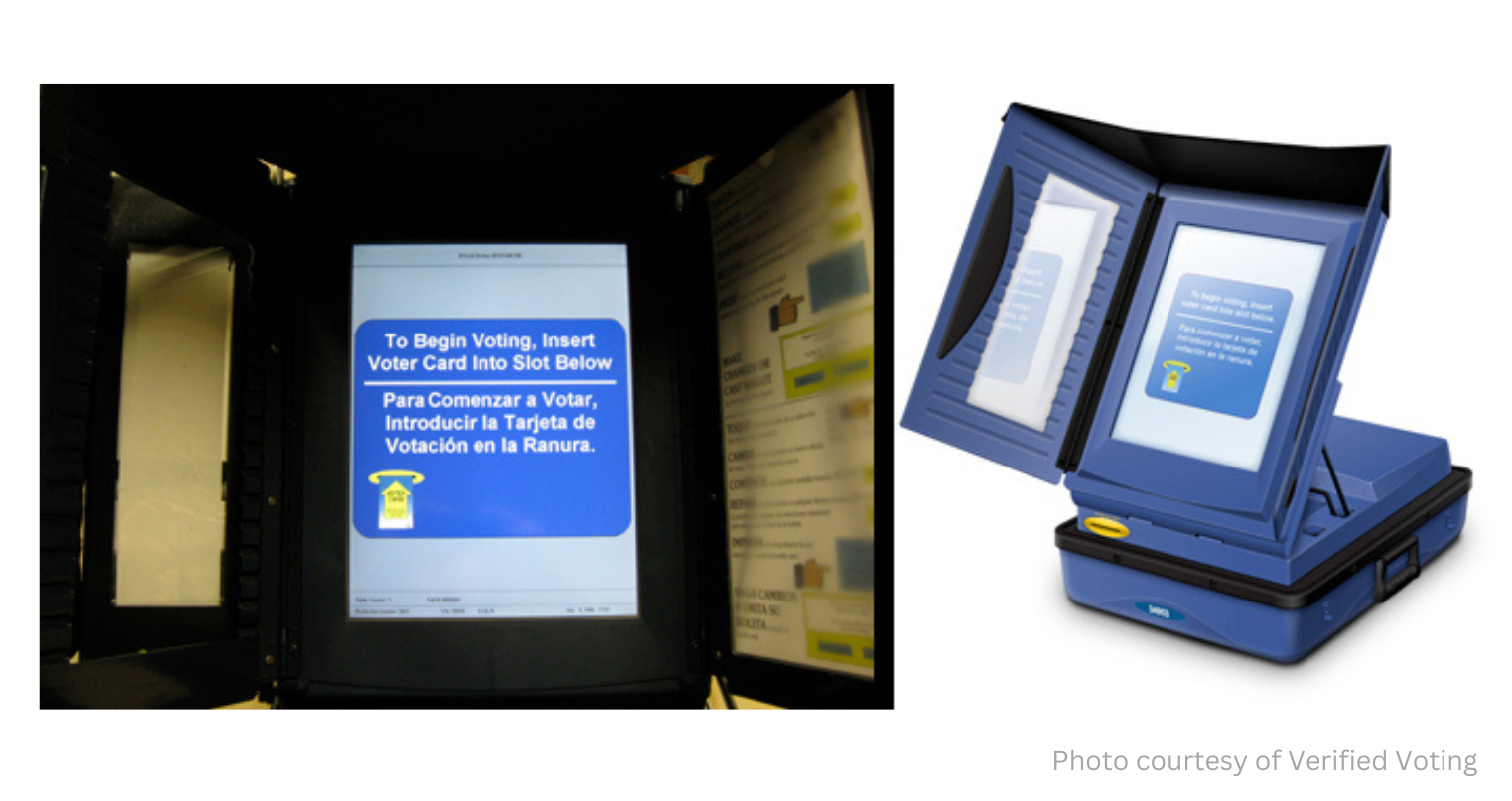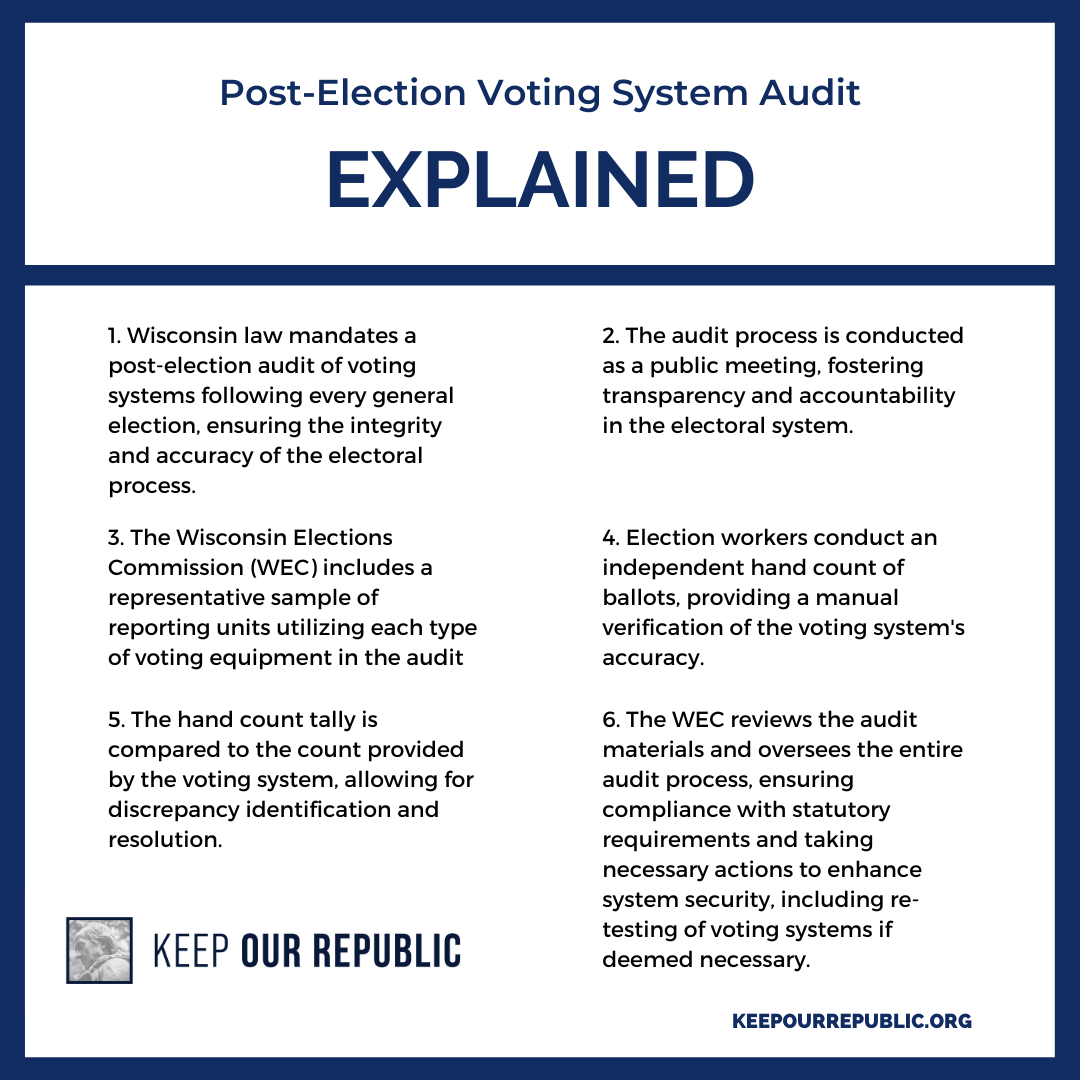Initiatives
Wisconsin Voting Systems Hub
Wisconsin’s decentralized election system, managed independently by 1,850 municipal clerks, can be both a strength and a source of confusion. To increase public understanding and reduce misinformation, Keep Our Republic developed this resource and interactive hub to clarify what voting systems are used in each county, how they function, and what safeguards are in place.
Interactive Map
The Interactive Voting Systems Map displays the diverse range of voting equipment used across all 72 counties.
Equipment Information
Explore comprehensive information and in-depth analysis of the voting systems utilized throughout Wisconsin. The Equipment Information segment offers detailed insights into all Wisconsin voting systems: Dominion, ES&S, Clear Ballot, and Sequoia.
Security and Testing
Discover the rigorous testing and robust security measures implemented by the Wisconsin Elections Commission. Learn about the comprehensive Voting Equipment Approval process and delve into the details of post-election voting systems audits.
Voting Systems Map
Voting Equipment Information
Dominion Voting Systems
ImageCast Evolution (ICE)
Multifunctional, hybrid voting device designed to simplify the voting process by integrating optical scanning, ballot printing, and vote casting capabilities into one machine. The majority of voters will use a hand-marked paper ballot, which is then inserted into the machine for scanning. The device is equipped to identify and alert the voter of any discrepancies, ensuring that all ballots are properly completed.
To accommodate voters with visual, dexterity, or cognitive impairments, the ImageCast Evolution features an accessible audio-tactile interface. This interface allows these voters to make their selections using an electronic display, supported by an audio ballot experience that guides them through the voting process. Additionally, the system offers voters the opportunity to review their ballots for any potential mistakes before final submission, enhancing confidence in the voting process and ensuring that every vote is accurately counted.
Dominion voting equipment is very easy to program with simple updates when needed. It is just a simple, easy process. It is simple again when we are testing with the handicapped accessibility part of the machine. The clerks can do it all at once.
-Lisa Freiberg, Fond du Lac County Clerk
Dominion Voting Systems
ImageCast X
The Touch Screen voting machine is a versatile piece of equipment that makes voting easier for everyone. It can be used in two ways: as a device to help you mark your ballot without counting the votes, or as a machine where you directly select your choices on the screen, which then records your votes electronically.
For those who need assistance due to disabilities, this machine has an audio-tactile interface, which is a bit like a game controller with special buttons you can feel. This allows you to navigate the voting process more easily. You can use headphones, paddles, or even sip-and-puff devices with it, ensuring that everyone has the support they need to vote independently.
When used just to mark your ballot, this machine will not count your vote. Instead, it prints out your selections on a paper ballot. After reviewing your printed ballot for accuracy, you will need to take this paper ballot and feed it into a different machine called a tabulator, which counts your vote. This ensures your vote is safely recorded and contributes to the final vote tally.
ES&S Voting Systems
ES&S DS200
Voters mark choices on a paper ballot by hand. Then, voters personally feed ballot into this scanning machine. Do not worry about how to insert the ballot. Face up, face down, leading with the top or bottom edge, your ballot will be scanned accurately.
If there is something wrong with your ballot, like a missed vote or a mark that’s hard to read, the machine will let you know. This gives voters a chance to fix any issues by getting a new ballot and marking it again. Remember, the DS200 is just for scanning; it does not make any choices for you. You are in control of your vote
With Wisconsin School for the Blind in our county, we have a heightened awareness of accessibility needs at our polling locations. We wanted to ensure a truly inclusive voting experience, and ES&S technology fit those needs. It will allow voters to mark their ballots privately and independently and provide a paper trail for auditability.
-Lisa Tollefson, Rock County Clerk
ES&S Voting Systems
DS850
The DS850 can scan and count up to 300 ballots every minute. This machine uses advanced cameras to read your ballot, input the results, and then sort it into the correct category. It has three different bins where ballots are sorted: one for ballots with too many votes (overvotes), one for ballots with votes in more than one party’s primary (crossover votes), and one for ballots that are left blank.
Operating the DS850 is easy thanks to its large 14-inch touchscreen. It also keeps track of all votes by printing an audit log and saving images of each ballot on an internal hard disk for extra security.
When it’s time to get the results, they are simply exported using a USB drive. This high-speed tabulator ensures that every vote is counted accurately and efficiently, making sure your voice is heard.
ES&S Voting Systems
DS450
DS450 is designed for polling places with a moderate number of voters. The machine can process up to 75 ballots every minute. Whether the ballot is long or short, DS450 can handle different sizes at once, making sure every vote is counted quickly and efficiently.
It also keeps a detailed record of all the votes counted, printing out an audit log for extra security and transparency. LED lights are placed on the bins where the counted ballots go. These lights serve as a clear and transparent signal to election officials, helping them keep everything organized.
Voters using a traditional paper ballot or using an ExpressVote system, the DS450 can scan and tabulate your vote accurately, ensuring that every vote is counted fairly.
ES&S Voting Systems
ExpressVote
The ExpressVote is a user-friendly voting machine that blends a touch screen with a built-in thermal printer. It’s especially designed for areas that typically use paper ballots that voters mark by hand. This machine is versatile: it can be set up just to help you mark your ballot, or it can also scan and count votes, depending on what your local voting officials decide.
When using the ExpressVote as a ballot marking device, it will not count your vote by itself. Voters use the touch screen to make your choices. Then, the machine prints out your selections on a special thermal paper card. Voters will have a chance to check this printed card to make sure everything looks right.
After reviewing, if your polling place uses the ExpressVote only for marking the ballot, you will take this printed card to another machine called a tabulator, where your vote is actually counted. If the ExpressVote is set up to do both marking and counting, you’ll insert a blank thermal paper card into the machine, make your choices, review, and then your vote is counted right there. This system makes voting accessible and straightforward, ensuring every vote is accurately recorded.
ES&S Voting Systems
M100
The M100 is a compact and portable optical scanner designed for voting. It works by scanning ballots that you feed into it by hand. These ballots are special because they require specific marks to read your vote, and they can have layouts ranging from one to three columns across, fitting on paper that’s 8.5 inches wide and between 14 to 21 inches long.
ES&S Voting Systems
AutoMARK
The AutoMARK machine is a special voting tool made for people who might find it hard to fill out a traditional optical scan ballot because of physical challenges or language differences. It has a touch screen that you can zoom in on and adjust the contrast to make it easier to see. Plus, it offers ballots in multiple languages.
For those who need it, the AutoMARK has a keypad with Braille, a puff-sip interface (which lets you use breath control to make selections), and an audio ballot option so you can listen to the ballot choices.
One of the great features of the AutoMARK is that it helps prevent mistakes. It will let you know if you have voted for too many candidates (overvoting) and will also highlight if you might have missed voting in a race (undervoting). After marking your ballot, you can check it over and re-insert it into the machine if you want to double-check that everything is correct. Voters who spot any errors have the option to start over with a new ballot, ensuring your vote is exactly how you want it.
Sequoia Voting Systems
AVC Edge
The AVC Edge is a touch screen voting machine that records your votes electronically, storing them safely on internal flash memory. When you go to vote, you will insert a smart card into the machine. This card activates the voting session, allowing you to make your choices directly on the screen.
After everyone has voted and the polls close, the votes stored in the machine are transferred onto a removable card. This makes it easy to securely move the vote data for counting.
The machine features a large 15-inch LCD touch screen display, making it clear and easy to use. For added security, there is a cover over the poll function switch that can be sealed to show if it has been tampered with. Additionally, there is a yellow “Activate” button on the back of each unit. This button is used by election officials to switch the machine between its different operating modes, ensuring it’s set up correctly for voting.
Clear Ballot Voting Systems
ClearCast
ClearCast is designed to make your voting process straightforward and secure through a paper-based digital scanning system. I is a comprehensive election management system that’s fully compliant with the Americans with Disabilities Act (ADA), ensuring it’s accessible to all voters. The machine functions as both a scanner and a tabulator and is also capable of working with a central count system for efficiently processing votes.
It features high-speed, high-resolution scanning technology to accurately capture images of the ballots. After scanning, ballots are safely stored in a detachable and secured storage bin, ensuring the integrity of your vote. This machine does not transmit results over the internet. Instead, all vote data is stored securely on an internal hard drive and can be transferred using a USB stick for added security.The machine is equipped with a 16 by 9 inch touch screen, making it easy for voters to interact with. It is designed to alert you to any issues with your ballot, such as overvoting (voting for too many candidates), leaving the ballot blank, crossover voting (selecting candidates from more than one party in a primary), or undervoting (not voting in some races). These notifications allow you to correct any mistakes before finalizing your vote, ensuring your vote is counted exactly as you intended.
Clear Cast is very user friendly. It is not an overly complicated system. It was easy for clerks to learn the system and show the voters how to use it. What has been really helpful for us is the images the ballot is fed into the tabulator. The machine takes an image of the front and back side of the ballot. We do have a copy of every ballot image and we have actually used that with some different educational pieces with voters or even candidates who wanted to look at different information.
-Jaclyn J. Sadler, Chippewa County Clerk
process
Security & Testing
- All voting systems must be approved by the Wisconsin Election Commission (WEC)
- Any voting equipment that does not meet certification standards, is not accessible to all voters, or is not supported by the manufacturer anymore, the WEC has the power to revoke its certification.
- After each election, Badger Books collects important data. This information, which includes how many people voted and details on same-day registrations, is then sent to WisVote. The updated information helps keep Wisconsin’s voter records accurate and up-to-date.
- The WEC is in charge of setting up the approval process for any electronic voting equipment used in Wisconsin.
- Before a voting system can be considered, it must provide proof from Voting System Test Laboratories. This proof must show that the equipment meets the current standards and guidelines set by the United States Election Assistance Commission for all voting equipment across the country.
- After a system meets these standards and guidelines, the WEC staff, along with a panel of local election officials, review the voting equipment and materials.
- The vendor of the voting equipment then demonstrates how their system would handle a series of mock elections, including a spring nonpartisan election with a presidential preference vote, a September partisan primary election, and a November general election.
- The vendor hosts another demonstration that is open to the public, including individuals with disabilities and legislatures, to showcase the system’s accessibility and functionality.
- Following these tests and reviews, the voting system is presented at a WEC Commission meeting for a demonstration.
- The WEC makes the final decision on whether to approve the voting system. This decision is made during a public meeting, ensuring transparency and accountability in the process.
- Wisconsin’s decentralized voting system allows for clerks in every county to publicly test and decide which approved voting systems to use
- This allows clerks to select the voting system that will best fit their voters needs
- State law mandates that a post-election audit of the voting systems is conducted after each general election. This is to check that everything went smoothly and accurately.
- This audit is not done behind closed doors, it is a public event that anyone can attend.
- To make sure the audit is thorough, the WEC selects a varied sample of reporting units. This means that they choose different places that used different types of voting equipment during the election, ensuring a comprehensive review.
- During the audit, election workers manually count the ballots by hand. This is to double-check the accuracy of the voting machines.
- Election officials then compare the manual hand count results to the results reported by the voting systems on election day.
- After the hand count, the WEC looks over all the materials gathered during the audit.
- If necessary, for added security and reassurance, the WEC can decide to re-teste any of the voting systems
- This process is designed to make sure every vote is safe and counted as intended.
After every November election, Wisconsin does mandatory audits to verify the accuracy of the equipment used to tabulate votes. I did not think that was often enough. So, in 2018, I decided to start doing audits after every election. We randomly choose races and reporting units and verify that everything was counted correctly. Our audit results have been 100% accurate.
-Lisa Tollefson, Rock County Clerk
We conduct all the testing publicly. All of those pieces of the election process are open to the public. Anyone can observe the casting of the election equipment. They could see every single ballot that gets fed into the machine and how the results match the paper ballots.
-Jaclyn J. Sadler, Chippewa County Clerk
I urge voters that don’t feel that they trust tabulators or equipment to go to a public test hosted by their municipality. Voters must ask questions instead of continuing the lies being told. I welcome people to be part of the process and to let me know on election day when you see something.
-Lisa Freiberg, Fond du Lac County Clerk